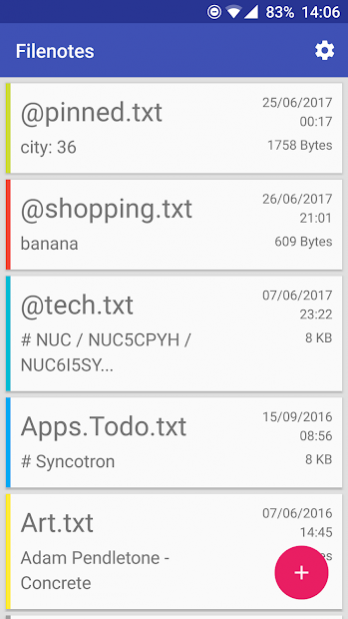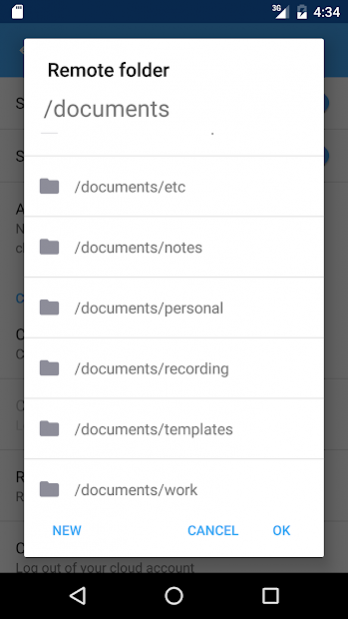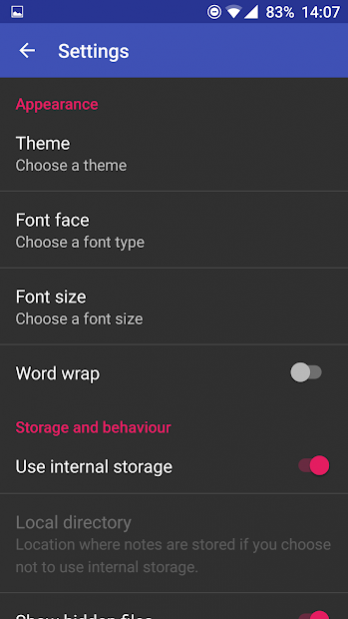Filenotes 1.8
Continue to app
Free Version
Publisher Description
Filenotes is an app designed for simple note taking and cloud sync. It has no closed or proprietary formats, no lock-in and is compatible with any device which supports text files. Filenotes has integrated Dropbox synchronisation but you are free to use your own software to sync files with your cloud provider of choice.
Features
• Simple material design – no pretending to be a yellow legal pad
• Light and dark themes
• Choose your fonts and their sizes
• Create, read, edit and delete your notes.
• Optional auto-save
• Optional word-wrap
• Notes are stored in the filesystem
• Built-in, but optional, Dropbox integration with various sync options
FAQ
• Is there a way to force a sync? Yes: swipe down
• Is swipe-down sync bi-directional? Yes
• If I change a note on Dropbox directly, will Filenotes download that change? Yes
• Will replication interval wake my phone? No. Filenotes never runs in the background and will never wake your phone. But every time you open Filenotes it will check to see when it last synced. If it was more than the interval then it will sync
• If sync fails, when will it next attempt sync? Next time you open the app and see the main note list. Filenotes will attempt to sync once per screen visit until it succeeds. You can swipe down to force another attempt.
• Can I sort notes? Yes. Filenotes supports sort by name (ascending) and date modified (descending)
Limitations
• Currently unable to write to an external SD card
• English only for now
• No Simplenote integration (Simplenote’s APIs are no longer open)
Alternatives
• Windows: Resoph notes; Filenotes; notepad
• IOS: Plain Text 2; Nocs;
• Android: Plain.txt
Permissions and privacy
• Filenotes needs access to your SD card to read and write files
• Filenotes needs access to the internet for Dropbox sync
• Filenotes does not store, read or transmit any of your data except to where you save it and your cloud provider
• It is an open source application
About Filenotes
Filenotes is a free app for Android published in the PIMS & Calendars list of apps, part of Business.
The company that develops Filenotes is Code Seven Six. The latest version released by its developer is 1.8.
To install Filenotes on your Android device, just click the green Continue To App button above to start the installation process. The app is listed on our website since 2018-08-14 and was downloaded 7 times. We have already checked if the download link is safe, however for your own protection we recommend that you scan the downloaded app with your antivirus. Your antivirus may detect the Filenotes as malware as malware if the download link to sbs20.filenotes is broken.
How to install Filenotes on your Android device:
- Click on the Continue To App button on our website. This will redirect you to Google Play.
- Once the Filenotes is shown in the Google Play listing of your Android device, you can start its download and installation. Tap on the Install button located below the search bar and to the right of the app icon.
- A pop-up window with the permissions required by Filenotes will be shown. Click on Accept to continue the process.
- Filenotes will be downloaded onto your device, displaying a progress. Once the download completes, the installation will start and you'll get a notification after the installation is finished.